Fraud Protection
Vivaldi’s Fraud and Malware Protection warns you about suspicious webpages and is enabled by default. It checks the page you request against several databases of known phishing and malware websites (also called blacklists).
-
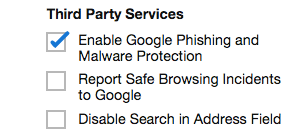
Open the browser settings page and click the Privacy tab to change the privacy settings.
-
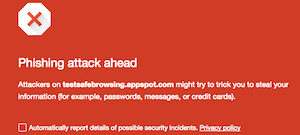
If you keep the protection activated (recommended), Vivaldi will warn you if you try to visit any website that includes insecure content.
