Find in Page
With Vivaldi you can easily search for a term you are looking for in the page you are viewing.
-
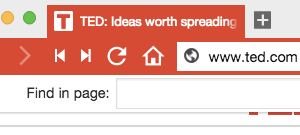
Press Ctrl+F and after that a search bar will appear.
-
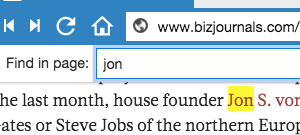
Type the search word or phrase to find in a page. Matching results will become highlighted.
