Panels
Panels are a useful feature that can show you the mobile or desktop view of any web page in the sidebar.
-

If the panels are not visible, click the panel toggle button on the status bar.
-
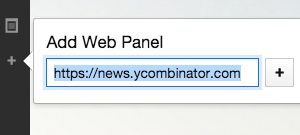
Click the plus (+) button to add the current page as a panel. At this point you can also modify the address to whatever you want.
-
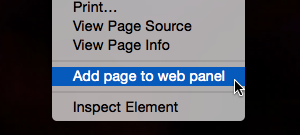
You can also add any page as web panel if you right click into the page and choose Add page to web panel from the context menu.
